EJB Web Services - EJB
EJB3.0暴露会话EJB作为Web服务提供选项。@WebService注释是用来标记一类作为一个Web服务端点,并使用@WebMethod是用来作为客户端的Web方法的公开方法。
@Stateless
@WebService(serviceName="LibraryService")
public class LibraryPersistentBean implements LibraryPersistentBeanRemote {
...
@WebMethod(operationName="getBooks")
public List<Book> getBooks() {
return entityManager.createQuery("From Books").getResultList();
}
...
}
示例应用程序
让我们创建一个测试EJB在EJB3.0应用程序来测试BLOB/CLOB支持。
| Step | Description |
|---|---|
| 1 | Create a project with a name EjbComponent under a package com.tutorialspoint.entity as explained in the EJB - Create Application chapter. Please use the project created in EJB - Persistence chapter as such for this chapter to understand clob/blob objects in ejb concepts. |
| 2 | Create LibraryPersistentBean.java under package com.tutorialspoint.stateless. Use EJB - Persistence chapter as reference. Keep rest of the files unchanged. |
| 3 | Clean and Build the application to make sure business logic is working as per the requirements. |
| 4 | Finally, deploy the application in the form of jar file on JBoss Application Server. JBoss Application server will get started automatically if it is not started yet. |
LibraryPersistentBean.java
package com.tutorialspoint.stateless;
import com.tutorialspoint.entity.Book;
import java.util.List;
import javax.ejb.Stateless;
import javax.jws.WebMethod;
import javax.jws.WebService;
import javax.persistence.EntityManager;
import javax.persistence.PersistenceContext;
@Stateless
@WebService(serviceName="LibraryService")
public class LibraryPersistentBean implements LibraryPersistentBeanRemote {
public LibraryPersistentBean(){
}
@PersistenceContext(unitName="EjbComponentPU")
private EntityManager entityManager;
public void addBook(Book book) {
entityManager.persist(book);
}
@WebMethod(operationName="getBooks")
public List<Book> getBooks() {
return entityManager.createQuery("From Book").getResultList();
}
}
JBoss应用服务器的日志输出
10:51:37,271 INFO [EJBContainer] STARTED EJB: com.tutorialspoint.stateless.LibraryPersistentBean ejbName: LibraryPersistentBean
10:51:37,287 INFO [JndiSessionRegistrarBase] Binding the following Entries in Global JNDI:
LibraryPersistentBean/remote - EJB3.x Default Remote Business Interface
LibraryPersistentBean/remote-com.tutorialspoint.stateless.LibraryPersistentBeanRemote - EJB3.x Remote Business Interface
10:51:37,349 INFO [EJBContainer] STARTED EJB: com.tuturialspoint.messagebean.LibraryMessageBean ejbName: BookMessageHandler
10:51:37,443 INFO [DefaultEndpointRegistry] register: jboss.ws:context=EjbComponent,endpoint=LibraryPersistentBean
10:51:38,191 INFO [WSDLFilePublisher] WSDL published to: file:/D:/Jboss-5.0.1/server/default/data/wsdl/EjbComponent.jar/
LibraryService3853081455302946642.wsdl
创建客户端访问EJB作为Web服务
在NetBeansIDE中,选择File>NewProject>类别下选择项目类型,Java项目类型为Java应用。点击Next>按钮。输入项目的名称和位置。单击“Next>“按钮。我们选择名为EJBWebServiceClient。
右键点击项目名称在项目exporer窗口中。选择 New > WebService Client .
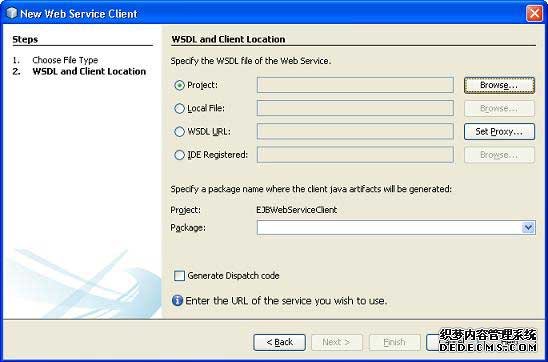
添加EJB组件项目的LibraryPersistentBean早下创建WSDL和客户端位置使用在"编译"选项卡中添加项目“按钮。
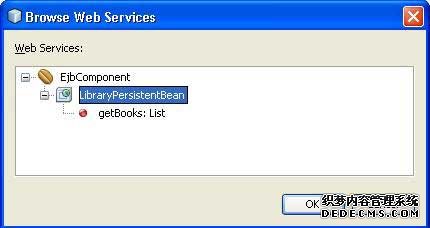
单击“完成”按钮。在项目资源管理器验证以下结构。

Create EJBWebServiceClient.java
package ejbwebserviceclient;
public class EJBWebServiceClient {
public static void main(String[] args) {
}
}
如下图所示,选择Web服务getBooks Web方法,将其拖动到代码窗口EJBWebServiceClient。
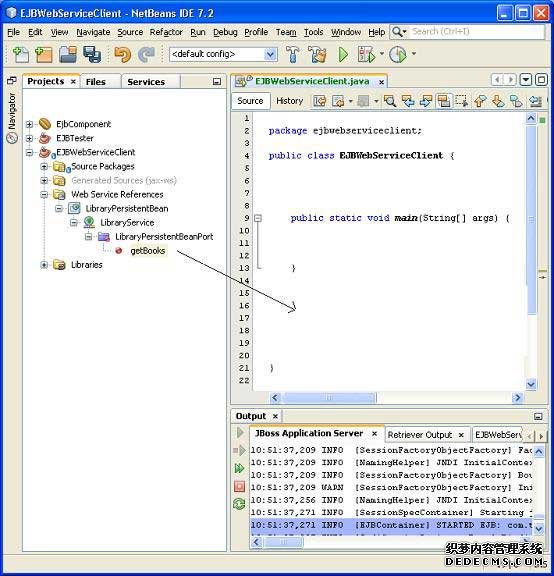
会看到类似的输出如下所示。
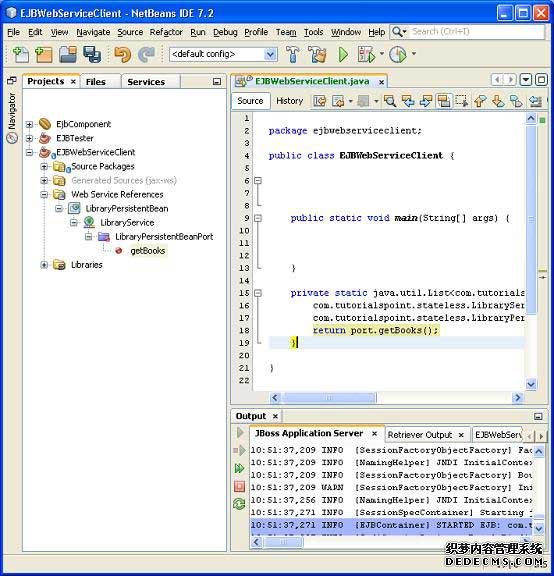
更新EJBWebServiceClient的代码使用此方法。
package ejbwebserviceclient;
public class EJBWebServiceClient {
public static void main(String[] args) {
for(com.tutorialspoint.stateless.Book book:getBooks()){
System.out.println(book.getName());
}
}
private static java.util.List
<com.tutorialspoint.stateless.Book> getBooks() {
com.tutorialspoint.stateless.LibraryService service =
new com.tutorialspoint.stateless.LibraryService();
com.tutorialspoint.stateless.LibraryPersistentBean port =
service.getLibraryPersistentBeanPort();
return port.getBooks();
}
}
运行客户端
右键点击项目名称,项目资源管理器窗口。选择“Run”。 NetBeans将生成客户端并运行它。验证下面的输出。
ant -f D:\SVN\EJBWebServiceClient run
init:
Deleting: D:SVNEJBWebServiceClientuilduilt-jar.properties
deps-jar:
Updating property file: D:SVNEJBWebServiceClientuilduilt-jar.properties
wsimport-init:
wsimport-client-LibraryPersistentBean:
files are up to date
classLoader = java.net.URLClassLoader@4ce46c
SharedSecrets.getJavaNetAccess()=java.net.URLClassLoader$7@182cdac
wsimport-client-generate:
Compiling 1 source file to D:SVNEJBWebServiceClientuildclasses
compile:
run:
learn java
Learn Spring
learn JSF
Learn HTML
Learn JBoss
Learn EJB
Learn Hibernate
Learn IBatis
Times Now
learn html5
Learn images
Learn Testing
Forbes
test1
BUILD SUCCESSFUL (total time: 1 second)